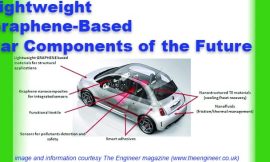Last updated on January 6th, 2025 at 04:01 pm
The Powertrain Control Module, or PCM, is a pre-programmed digital computer that operates the engine control system of a vehicle. As the input data changes, the PCM adjusts its response to the various output devices it operates. If the PCM, the “brains”, fails to work correctly, the rest of the engine will have issues as well. Luckily, if proper diagnosis points toward replacement of the PCM as the solution, the PCM can be easily replaced to fix the issue. We’ll show you how to replace a PCM ECM ECU Module on a 1999 Ford Truck (F-Series).
REMOVAL
1- Disconnect and isolate the battery ground wire.
2- Loosen the bolt holding the wiring harness in place.
3- Take out the wiring harness.
4- Remove the screws on the cover and then the cover itself.
5- Finally, take out the Powertrain Control Module.

REPLACEMENT
1- Place the PCM back in the area.
2- Place cover back on top and screw it back in.
3- Reconnect the wiring harness and tighten the bolt to hold it in place.
4- Reconnect the battery ground cable and it should be all set.

We have a huge selection of Programmed 1999 Ford Truck (F-Series) PCMs if a replacement PCM is needed. The PCM you order with us is 100% ready for immediate installation. If you have any questions, please don’t hesitate to call our Customer Service department at 516-766-2223, we’re always here to help!
1999 Ford Truck (F-Series) 7.3L F81F-12A650-BF
Flagship One, Inc. brings the best service at the lowest prices.