Last updated on November 4th, 2024 at 10:23 am
Your vehicle’s Engine Computer, also known as Powertrain Control Module (PCM), Engine Control Module (ECM), or Electronic Control Unit (ECU), serves as the brain of your vehicle, controlling a myriad of crucial functions. It plays a critical role in your vehicle’s performance and reliability, and thus, it’s essential to diagnose its health accurately. When the Engine Computer malfunctions, it can lead to serious vehicle problems, impacting your vehicle’s performance and potentially leaving you stranded on the side of the road. This guide will break down the complex process of engine computer diagnostics into four easy steps, empowering you to identify and address any issues effectively. With accurate diagnosis, not only can you maintain the optimal performance of your vehicle but also enhance its longevity and reliability. Let’s dive into the world of engine computer diagnostics!
Engine Computer Diagnostics Breakdown
II. Visual Inspection
Visual inspection forms the first and one of the most crucial steps in diagnosing the state of your Engine Computer. It is a non-invasive method that can help detect obvious signs of damage or malfunction. By physically examining the Engine Computer, you can spot issues such as corrosion, frayed wires, burnt components, or loose connections that might be disrupting the functioning of the module. Any of these could cause erratic behavior, poor performance, or sudden shutdown of your vehicle. Not only does a visual inspection help you identify visible damage, but it also aids in determining if your Engine Computer has been tampered with or improperly installed. Remember, a well-maintained Engine Computer is key to ensuring a smooth, efficient, and reliable driving experience. In essence, visual inspection is an efficient, cost-effective, and straightforward approach in the preliminary investigation of your vehicle’s Engine Computer health. Be sure not to overlook this seemingly simple step – it could save you from potential headaches down the line.### III. Inspecting the Pins
Inspecting the pins is an important step in diagnosing the health of your Engine Computer. Look for any signs of corrosion or bent pins, as these can disrupt the module’s ability to transmit signals effectively. A magnifying glass can be a useful tool in this process. Ensure all the pins are straight and free of any rust or grime.
IV. Smell Test
Performing a smell test on your Engine Computer can help identify any burnt components. If you notice a strong, burnt odor, it’s likely that one or more components have been damaged due to excessive heat or electrical overload. This is a clear sign of a malfunctioning unit that may require a replacement or repair.
V. Checking for Burnt Components and Corrosion
Lastly, make a thorough visual check for any burnt or corroded components. Such issues not only compromise the functioning of the Engine Computer but also hint at potential problems elsewhere in the vehicle’s electrical system. A flashlight and a magnifying glass can be instrumental in spotting these issues. If you discover any burnt components or signs of corrosion, it’s recommended to consult with a professional to avoid further damage to your vehicle.
VI. Simple Swap: A Quick and Effective Diagnostic Measure for Older Vehicles
An incredibly effective diagnostic measure, especially for vehicles equipped with OBD-I technology, is the simple swap method. This involves replacing the suspected faulty Engine Computer with a known good one and observing if the problem persists. To perform a successful swap, ensure you have a matching part number. This is crucial as the part numbers indicate the software of the Engine Computer, and a mismatch can lead to incompatibility issues. The part number can usually be located on the label or etched onto the module itself. Always cross-check these numbers before initiating a swap. If after swapping the Engine Computer, the vehicle’s problem is resolved, you can confidently conclude that the original Engine Computer was faulty. However, if the problem persists, it’s likely that the issue lies elsewhere in the vehicle’s system. The simple swap method is an efficient, effective, and often overlooked diagnostic tool specifically suitable for older vehicles.
VII. Utilizing a Scanner Tool: The Modern Approach to Engine Diagnostics
In the era of advanced technology, scanner tools have become an invaluable resource for diagnosing Engine Computer issues, particularly for vehicles equipped with OBD-II technology. Scanner tools, also known as OBD-II scanners, are devices that interface directly with your vehicle’s Engine Computer, allowing you to tap into a wealth of data about your vehicle’s operation. These scanners can read and interpret diagnostic trouble codes (DTCs) that your Engine Computer stores when it detects an issue.
The process is straightforward—simply plug the scanner tool into the OBD-II port, usually located under the dashboard, and let the device do its work. The scanner tool will communicate with the Engine Computer, retrieve, and display the DTCs. These codes provide insights into what the issue might be and where it’s located, helping to pinpoint the exact problem.
This method significantly reduces the guesswork and can save a considerable amount of time and money by providing a clear direction for further diagnostic steps or repairs. It’s like having a conversation with your car’s brain! Despite being a modern tool, it is user-friendly and a must-have for any DIY mechanic. Thus, a scanner tool is an indispensable ally in maintaining the peak performance of your vehicle, helping to uncover potential issues before they turn into costly repairs. Remember, understanding your engine’s messages is the first step in effective vehicle maintenance.
VIII. Process of Elimination: Inputs vs Outputs in PCM Diagnostics
When it comes to the process of elimination in Powertrain Control Module (PCM) diagnostics, understanding the relationship between inputs and outputs is crucial. This method works under the principle of isolating and testing each element of the system until you identify the root cause of the problem.
Inputs
Inputs refer to all the information the PCM receives from various sensors located throughout the vehicle. These sensors monitor a wide range of variables such as engine temperature, speed, air intake, oxygen levels, and more. Each sensor sends its data back to the PCM, which interprets the information to adjust vehicle performance accordingly. You can check these input signals for accuracy using a multimeter or scanner tool, ensuring that the PCM is receiving the correct data.
Outputs
On the other hand, outputs are the actions the PCM takes based on the inputs it receives. The PCM sends commands to different parts of the vehicle to control aspects like fuel injection, ignition timing, and gear shifting. If the inputs are correct but the outputs are not, it indicates a problem within the PCM itself.
In PCM diagnostics, using the process of elimination involves confirming the accuracy of inputs, ensuring the PCM is functioning correctly, and then checking if the correct outputs are produced. If any step in this process fails, it can help you eliminate potential causes and pinpoint the problematic area. This methodical, structured approach streamlines PCM diagnostics and helps maintain the optimal performance of your vehicle.
IX. When to Seek Professional Help: Beyond DIY Diagnostics
Although the steps outlined above offer a thorough approach to diagnosing issues with your vehicle’s Engine Computer, there are scenarios where these steps might not offer a clear diagnosis. Complex electrical issues, intermittent faults, or sophisticated software malfunctions can elude even the most comprehensive DIY diagnostic methods. These elusive issues can manifest as persistent engine trouble codes, inexplicable drops in fuel economy, or unexpected vehicle behavior, even after conducting a comprehensive inspection and diagnostic process.
In such cases, seeking professional help becomes a necessity. Automotive professionals have advanced diagnostic tools and extensive training to interpret complex vehicle data. They can perform deep system diagnostics that go beyond the capabilities of OBD-II scanners and basic multimeter checks. Additionally, they have the experience to recognize and address rare or vehicle-specific issues, making them invaluable in scenarios where standard diagnostic procedures fall short.
In conclusion, understanding and diagnosing Engine Computer issues are critical aspects of maintaining vehicle performance and longevity. From implementing simple methods such as the battery disconnect or the swap method to utilizing modern scanner tools and understanding the relationship between inputs and outputs in PCM diagnostics, proactive troubleshooting can prevent minor issues from escalating into major problems. In some complex cases, seeking professional help becomes inevitable. They bring sophisticated diagnostic tools and wealth of experience into play, making them unmatched in scenarios where standard DIY diagnostics fail. Remember, accurate diagnosis of Engine Computer issues is not just about fixing a problem; it’s about optimizing your vehicle’s performance and extending its lifespan.








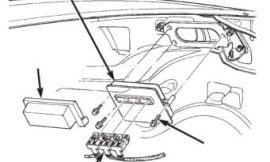









Hi, I recently changed my ECM (from another company) in a 2000 Dodge Ram 1500 automatic with a 5.9 gas motor. My truck does not shift now, I am wondering if the replacement ECM was not programmed correctly? or if it was faulty? I am thinking about purchasing a ECM from you, how are they tested to make sure that the unit is not faulty? Or is there a test to know for sure that they are good?
Thank you.
PS. It now shows a code po748 with check engine light on.
Hello, Please contact our support line directly at 516-766-2223 or connect through our websites live chat and one of our representatives will be happy to answer any questions you have.
When I turn on lights truck quits running, 2000 Tacoma 4×4